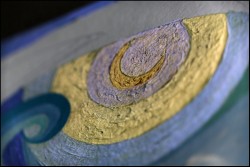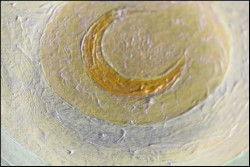[wpsr_facebook] More and more people have been asking about what medium I use for my new digital mixed media series. First, these new pieces are very simplistic, even minimalistic in nature. They are based on the flow of lines and the beauty of texture.
So, what exactly is digital mixed media? Before I show you how they came about, here are some comments I keep overhearing.
- It’s definitely NOT real art.
- Those who can, create awesome art the traditional way; those who can’t resort to digital art (sort of like the idiom “Those who can, do; those who can’t teach.)” I am sure teachers just love that.
- You don’t need any artistic skills to create digital art.
- It takes a fraction of the time that it takes to create real art—essentially, it’s a short cut.
- If you press random buttons on your keyboard long enough, the computer will automatically spew out gorgeous artwork.
- Major changes in layout and colors can instantly be changed with said buttons.
I am sure that most of my fellow digital artists have had to deal with some of these statements—not by folks who can barely tell the difference between a print and an original, but by colleagues in the art community. I remember that even a decade and a half ago; photographers were faced with the same dilemma: “Can digital photos be accepted as “real ” photography? Look at where we are now—today, reputable contests and exhibits feature even cellphone categories!
Back to the topic and end of mini rant… what then is digital mixed media? Super simple! Pretty much what it spells out. It’s a mixture of different mediums put together digitally. In my case, the sketch, layout and texture/paint is still being hand-crafted the traditional way. The final product is stitched together using Illustrator and Photoshop. Below is a photo journey of the creation of my new art piece.
Step 1: Always starts with a loose pencil sketch. 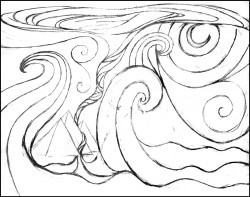
Step 2: Creating the first layer. This included acrylics, sand, pumice, glitter, super heavy Gesso and Interference.
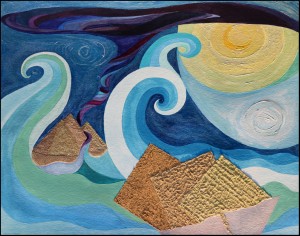
Interference colors are colorless, transparent paints made from titanium coated mica flakes rather than traditional pigments. They are also known as “Opalescent Colors.” This makes it possible for the underlying paint to shift color depending on the angle of the view. Below is an example.
The beauty and pleasure of working with mixed media is that you can use just about anything to create artwork. It’s not limited to just a canvas and paint. Here are some close-ups of the making of Passover.
Step 3: Creating the second layer — building texture, adding fabric and paper fiber.

Step 4: The Digital Layer. This forms the last and final layer. I used Illustrator for the white outlines and Photoshop for additional paint strokes.